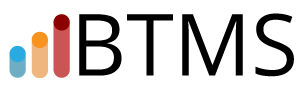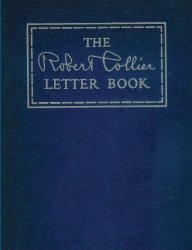
Yes, I pulled an internet marketing lesson out of this 1937 book on writing sales letters. There’s far more where that came from! Click the cover above to get it from Amazon.
Today, a common mistake made when designing websites, fixed.
Most people do a horrible job of putting themselves in the other person’s shoes.
I think if we were all really good at this, there wouldn’t be much war or crime. I know it’s idealistic and unrealistic, but I also think it’s a great possibility to imagine.
That said, short of solving world violence, there is a much more immediate reason to put yourself in the shoes of the “other.” Namely, because in marketing and selling, it can make you a bunch more money.
Now, there are all sorts of applications for this. And it’s nothing new. Robert Collier told us we need to “enter the conversation already going on in our reader’s head.” And that’s been repeated a zillion times or so by other marketing teachers.
But how do we apply it to websites? Let’s dive in…
TRUTH: Your website’s visitors can be categorized into groups…
While everyone is different, and comes to your website for somewhat individual reasons, their reason for visiting is probably based around solving a specific problem.
This came up in the nonprofit space recently, so I’m going to stick with this as an example. It’s just an example — one that you should be able to easily pick the principles from to apply to your situation.
Who might be served by a typical nonprofit, and visit their website?
Let’s see… There are potential donors, past donors, volunteers, information-seekers, and people who are being served by the nonprofit, for starters. Maybe there’s more, but this is enough to make the point.
Let’s look at the conversation that might be going on in the head of each, as they land on the website…
Potential donors may be arriving at the website with some sense of a cause they want to support, and want information on how they can provide financial support.
Past donors may want an update on how their money is being used, how the mission of the organization is progressing, and how additional donations might be useful.
Volunteers would want to see specific opportunities where they’d be able to provide their time and work toward helping the mission.
Information-seekers might be community members or others who just want info on the mission itself, the organization, or something else related to the nonprofit and their work.
People who are being served by the nonprofit might want info on the organization itself, but they may also want to know how they can request assistance, or maybe report back on the organization’s work.
What you have here are five distinct groups of people who want different things from a visit to the same website…
Your groups are likely different for your business — whoever they are, you need to figure them out.
Once you figure out the groups, you need to flag down each one on your website…
This is often done in menu items, for website navigation. And this is a great place to think about all the different website visitor groups, and make sure each is addressed.
But also on your homepage — frequently the most-trafficked page on any site — you should draw in each group into their own visitor path.
Maybe this nonprofit site was built primarily for the people who it serves, with information on their services. The homepage real estate should be primarily dedicated to this. And yet, there should be sidebar items, call-outs, or some other way that each other group can see that, “that’s what I was looking for.”
From this first click deeper into your website, the path should be dedicated to answering the most common questions, and giving each group specifically what they need.
This creates multiple visitor paths through your website, based on each unique visitor type.
Yes, it takes a lot of work to find out what each group needs, and then give it to them. But this is how you make a website that’s effectively able to serve all its masters. And it’s work that pays itself back quickly, and many times over.
The key with most website visitors is that they’ll stick around, and go deep, if they think they’ve found what they’re looking for.
However, you’ve got about three seconds to catch their attention and get them to say, “Yes, this IS what I’m looking for.” Or else they’re gone, never to return.
Here’s my challenge to you…
I’ve just given you a filter to look at websites through.
Go browse a few — you think of them.
If they’re big internet-based companies, I can bet that they do a good job at this.
Sure, a site like Facebook may hide its advertise link in a menu, because they don’t want users to have it stuck in their face all day long. But that Facebook menu is a well-honed way to redirect their core audiences into different visitor paths.
Google, too. You may just see the search bar, but if you start to look around, there’s a LOT going for it, if you look.
YouTube has just a few consistent links on every page that quickly differentiate causal browsers from power users from content creators.
Amazon quickly puts you into the department you’re looking to shop in, or into sales and deals, or your account.
But there are lessons to be learned from so many others, too. Zazzle quickly separates its users with four words: Shop, Create, Sell, Gifts. Netflix is interesting as the primary goals are to sign up, which gets 95% of homepage realty, or log in, which gets 2%, and all the other things in the footer take up the last 3%. (Yeah, the fractions are imprecise, but they make the point!)
When you start to think this way, you’ll never think about websites the same way again.
And when it comes time to design or redesign yours, you’ll create a far better, more usable website.
Yours for bigger breakthroughs,
Roy Furr
Editor, Breakthrough Marketing Secrets