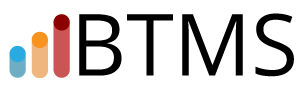There are very few tech tools that I think you “need” to have…
There are very few tech tools that I think you “need” to have…
I think that word — need — is overblown. It’s easy to use in a marketing, selling, or persuasion context…
You need a website…
You need funnels…
You need an email marketing platform…
And so on, and so forth.
But here’s the thing. You really don’t.
All you really need a way to communicate with clients — a Gmail account and your cell phone can cover most of the bases, for most service businesses.
And then you need to actually do the work of communicating with them, and making an offer to give them value that is many multiples of what they invest in you.
(And yes, here I’m primarily talking about a SERVICE business. The rules change if you’re trying to create a scalable product business.)
Heck, most of my copywriting work since 2007 has NOT come through my websites. It’s come through direct communication with clients. Including meeting them in person, email, and phone.
But here’s the thing…
Your life is made infinitely easier if you add one layer to this…
It’s one thing to have an email address and a phone number, and to simply ask clients to reach out at any and all hours.
It’s another thing entirely — on a few levels — to manage access and have a process for communicating with prospects and clients.
Let’s start with the bad…
Imagine a situation where you offer unlimited access to you, by phone and email. You simply tell the whole wide world to call you or email. (Especially if you promise to pick up, or reply right away.)
Here’s the thing. This immediately telegraphs a couple messages — and you might not even realize it.
First, it telegraphs that your time isn’t important, because you’re willing to be interrupted.
Second, it telegraphs that you don’t know what you have to offer, because you don’t tie it to something specific.
Third, it telegraphs that you’re willing to be used and abused with non-stop phone calls.
All of that adds up to the wrong result: good clients won’t even reach out.
Yes, there are some service-based businesses that are big enough that they have someone fielding inbound calls, and they should have this kind of availability put out there — because there’s someone to screen the calls.
However, if you’re a solopreneur, copywriter, coach, consultant, or some other service provider and it’s you answering the phones, this conveys the worst kind of message: that your time is so uncontrolled that you’re willing to let any ring of the phone steal away your minutes and hours.
And if you don’t answer? Well, they’re likely to be disappointed as well, because you set an expectation you didn’t keep.
Especially when it comes to the general public, you DO NOT want to offer general access.
The only people who should be able to connect with you out of the blue — and get an immediate response — are clients who pay for the privilege.
The alternative: you need a gatekeeper…
I’ll attach a big “if” to this. If you want the kind of clients who will respect and value your time (and pay you more), you need a gatekeeper.
In the past, this meant having a secretary or assistant to field all your calls, and schedule appointments.
This instantly conveyed status. It made you inaccessible, while also making it easy for current and potential clients to get on your calendar, and connect with you at a time where they knew both of you would be available.
And for many busy entrepreneurs, having an assistant is still a smart investment.
However, when it comes to scheduling meetings with clients, there’s actually an even better option…
Introducing: the digital scheduler…
Now, I’ve recommended scheduling apps in the past.
When I discovered TimeTrade years ago, it became a go-to tool for me. It’s so much better than even having an assistant schedule things. Because it gave instant access to my Google Calendar, to schedule an appointment of whatever duration I chose, during whatever availability I dictated.
It’s all available online, on-demand, 24/7, and without the delay that comes with, “Which of these three times work for you?”
This instantly cuts out the back-and-forth of scheduling, and I’ve found it to be preferred over any other option, including the human touch.
All someone has to do is go to a link I give them, pick a date and time they have available, and fill out a quick form. And presto, they’re on my calendar, with a scheduled call.
In fact, I mentioned TimeTrade specifically as my preferred option in my Networking Secret training video, that shows you how to get high-paying clients from in-person events.
And TimeTrade is still a pretty good “budget” option, at $49 per year (last I checked) that gives you a lot of flexibility of appointment types for that price.
But recently I was running into more and more headaches where I just wasn’t loving TimeTrade.
So I went looking for other options.
I had been introduced to one I admittedly rejected up front because I thought the name was cheesy:
Book Like A Boss…
I still think the name is cheesy. It’s the worst part about it. But everything else it offered eventually swayed me over.
Depending on the level of functionality you’d want, you can do everything from scheduling free intro calls to actually charging for consultations. (You can create a free ad-supported account, or starting at $8 per month you can reduce branding and unlock more features.)
It’s a platform that sits between you and the whole wide world, when it comes to giving access to you without giving wide-open free access.
Just like other programs of its ilk, it connects to your calendar, lets you define appointment parameters and availability, and send an easy scheduling link. It also lets you embed just the appointments bit, which is a nice feature.
Here are a couple quick examples of how to use this…
If you have a website for your service business, you can create a public appointment type that serves as a “How can I help you?” appointment. I like this because it’s a catch-all. You can get to know about the client, and determine the level of fit.
You can also use the same appointment type for meeting clients in a networking situation. As described in my Networking Secret training, you’d give them a link to schedule a conversation with you after the event.
You can also create an application using the form builder, where you ask a short series of questions as part of the scheduling that pre-qualify the prospect.
No matter how you set it up, you make this the destination for any new client communications. Rather than having them call you randomly, you ask them to schedule the call.
You can direct paid traffic to this scheduling link, or free traffic, or word-of-mouth referrals — it’s versatile!
Then — and this is the important part — you limit their free access to just that call. Have a clear offer in place — such as a discovery contract — for clients that are a fit.
That’s a topic for another day though, as my time is running thin.
Want to check it out for yourself?
The following is a partner link. Which means I get paid if you buy Book Like A Boss through it. But like ALL recommended resources, I wouldn’t recommend it if I wasn’t a happy customer.
Click here to check out Book Like A Boss.
You could even set up just a free account and play around with the tool, to see if it’s a fit for you.
Oh, and if you’re interested in what the booking pages can look like, here’s a link to my page.
But please don’t book a “How can I help you?” appointment unless your business or nonprofit is currently doing at least $500,000 in revenue. (Thanks for understanding!)
Yours for bigger breakthroughs,
Roy Furr